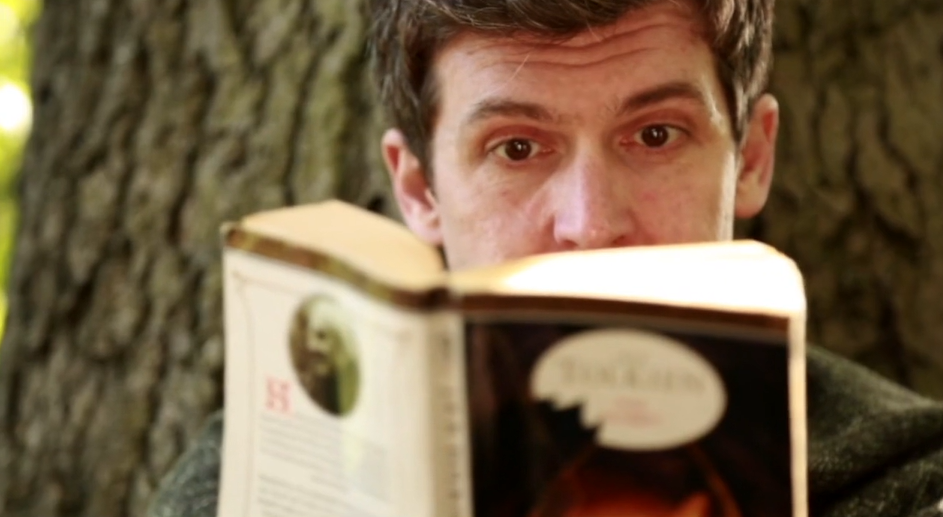Screen in the School Library
Screen in the School Library
The school library is one of the most exciting, engaging and precious resources in any school. Pupils gain so much from the opportunities presented there, be it through timetabled classes, lunchtime clubs, study groups or simply dropping in!
However, dedicated reading time in the library can be a difficult experience for those who struggle with the written word, one that could potentially cause young people to become disillusioned with libraries and miss out on all they have to offer.
Bringing screen education into the library
One way to circumnavigate this problem is to bring screen texts into their reading time. After all, with both books and films, pupils can examine character, setting, plot, theme and genre. The only difference is, when reading a book, pupils might read for word choice, imagery or sentence structure, while with a film they can read for mise-en-scène, camerawork, editing or sound.
Allowing pupils to use an iPad and an online service like Screening Shorts to watch short films in library time will give them the same engagement with the work without the pressure to read.
ScreenShelves
Our ScreenShelves resource is based on a successful reading programme run in a number of schools over several years, but has been adapted to incorporate film-watching alongside book-reading.
This scheme provides a different choice of tasks for pupils to complete after either reading a book or reading a film. Each task has a different number of stars attached, from one to three, with the higher star tasks being the more challenging ones. Each completed task earns the pupil a number of stars and the aim is for them to try to get as many stars as possible over the school year.
ScreenShelves gives pupils ownership over what texts they consume in their library and home time, and encourages independent work and choices.
The ScreenShelves Star Award Outline Presentation has been designed for librarians/teachers to show their classes to introduce the whole scheme.
The ScreenShelves Star Award Task Sheets are the actual worksheets that pupils can use to guide them through their tasks. Some of them can be written on directly, while others can be just taken to their desk to use as a guide. A good idea would be to print our multiple copies on card and keep them in separate folders on the wall, so that pupils can just go and help themselves as soon as they're ready to do a task.
Our ScreenShelves Star Award Pupil Watching and Reading Record should be given to pupils so they can track what they have read or watched.
And finally, the ScreenShelves Star Award Class Chart can be used to record the progress of each class member. Print it out as big as you can and arm yourself with some little star stickers. Then pop it on the wall and let pupils update it as they complete tasks over the year.
Into Film
If you would like the give pupils the option to watch feature-length films for this task, then you could sign up to Into Film who have hundreds of films available to stream via Into Film+. This is also a great excuse to start an Into Film Club in your library!
Book Trailers
Another fun activity that can be undertaken in the school library is making Book Trailers. Our guide to making these using iMovie trailer, along with our iMovie Trailer Storyboard Templates will help you work through the process.